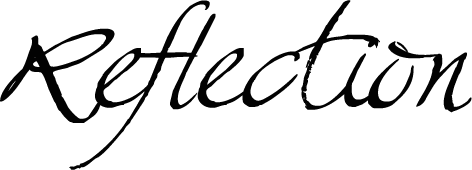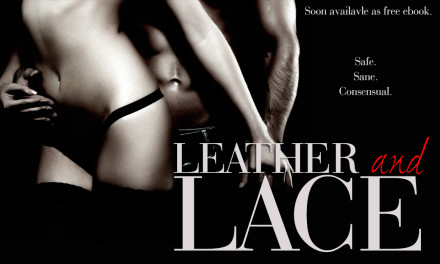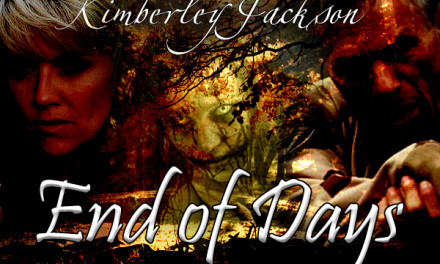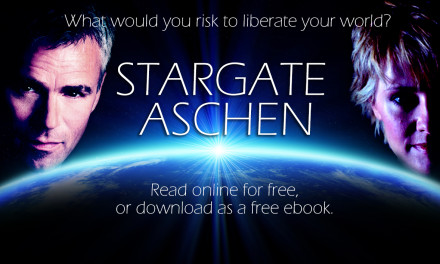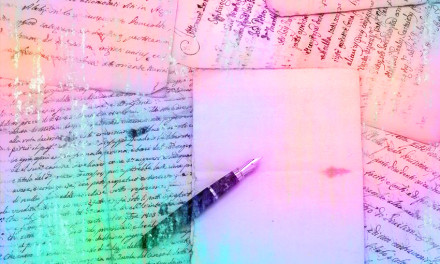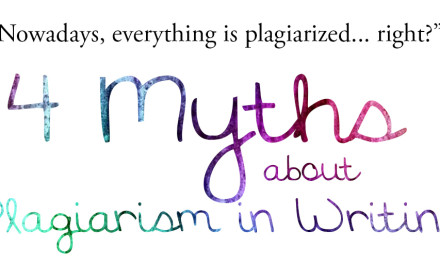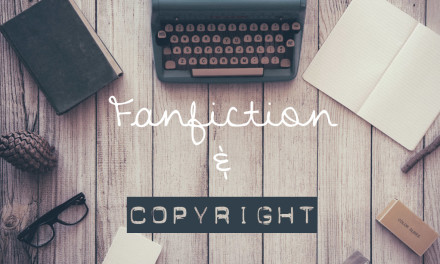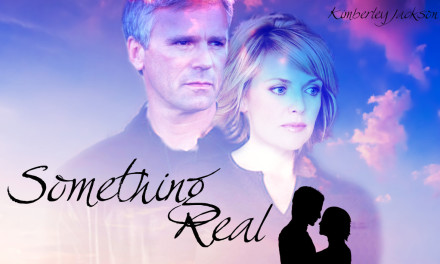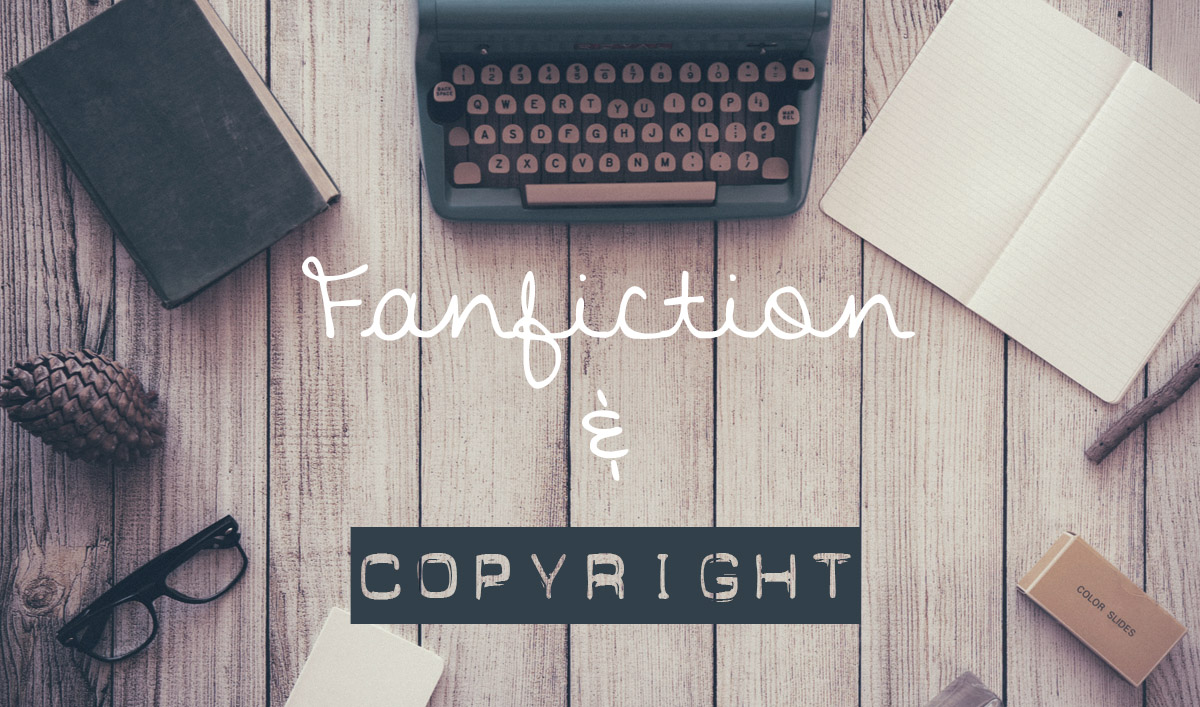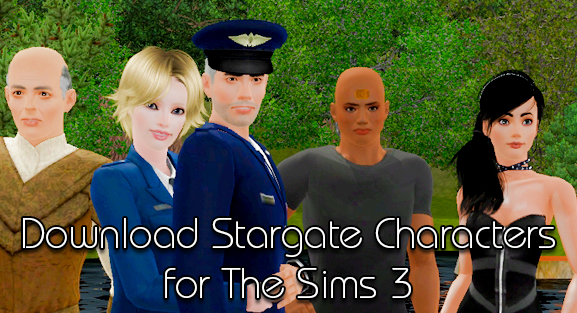Because I’m tired of explaining the same things over and over again, I decided to just write up a little summary here—which you can also use for any other website/blog by the way, not just author pages.
The Basics
I will start from the premise that you are using WordPress as you CMS (content management system). Why? Because WordPress has been the superior platform for online publishing for more than five years and every professional uses it. Not only because it generally looks better, but because of its many options for customizing, as well as its excellent options for SEO (search engine optimization). In simple terms: Google likes WordPress.
First if all, let me make clear here that I am not talking about wordpress.com, but the self-hosted wordpress.org version. Though wordpress.com also offers some options, it’s very limited in customization, doesn’t allow for plugins, only has a limited selection of themes etc. It’s a platform that’s mostly used by hobby-bloggers. If you aspire to be professional and build a business, you have to set your website up with a solid foundation that you can build on later. (Nothing sucks more than having to migrate a content heavy website to another CMS, believe me.)
WordPress.org offers the WordPress software (free!) which you can then install on your own server- or webspace. Since it is hosted by you, you have full control over its code and functions, so basic knowledge of HTML, CSS and PHP are mandatory. If you’re not willing to learn these things, hire a professional admin (ergo: outsource). But jumping in there without a clue and without the willingness to learn is the first step to certain failure.
Many authors (or people in general) think running a website is like relaxing in a hammock. You do an hour of work setting it up, and then you lean back and just enjoy the calm without putting any more work in.
If you’re approaching your website like that, you’re also setup for failure (sorry for the bluntness). In the following I will give you an overview over the most basic aspects to look out for when setting up or maintaining your WordPress self-hosted blog or website.
Marketing for Starters
Why marketing? What is search engine optimization anyway and why should I care?
Well, SEO is important for anybody using a website. To which extent you make it a priority is up to you and your strategy, but there are definitely some basic factors every website owner has to take into consideration.
Why? Every time somebody puts a search request into google, a complex algorithm calculates which websites fit the generated request, and which ones deserve to be on top of the (usually very long) list.
Have you ever wondered why certain websites are all the way on top, while others are on page 100 or 1000 or worse? The answer is Google’s algorithm. The algorithm is secret, and only the persons working on it know for certain, which exact factors play a role. But people like Matt Cutts have given advice for years and always made clear that some basic aspects are among the most important.
Keep in mind: Most internet users only browse to page 5 in Google search results. Some browse up to page 10. Rarely anybody ever goes beyond that. Google shows 10 results per page. You can easily calculate what that means: 10 pages times 10 results makes hundred. If your page is not among the top 100 results for a certain keyword or topic, you’re basically screwed, because nobody will ever find you.
And THAT is why you have to care for SEO. Simple, isn’t it.
Ranking among the top 100 isn’t as hard as you think, though. First of all, come up with a keyword strategy. What’s your website about? If you’re an author, a good idea for a keyword for the main page (meaning your start page) is your author name (equals your brand name).
A little field test using “Stephen King”:
If you google “Stephen King” from Canada or the US, his author website will be on #1 in Google from both countries. This is what it looks like in google:

We can immediate see a fitting, personally written title (“Welcome to StephenKing.com”) as well as a short description explaining what the site is about (“The official site for author Stephen King, has latest news, rumors, books, and links.”)
We, and Google, immediately know that this is about an author, and the site features news, books and links. That is a lot in search engine terms. Compare it to a Google search result like this:
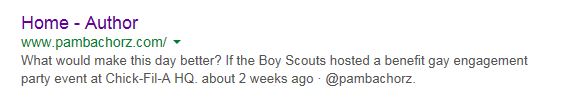
This is also the page of an author. But the title doesn’t tell us which one. The link gives us a clue that it might be about someone called Pam Bachorz. And the description? Looks most unfortunately like some kind of automated feed from a twitter account. Probably the result of automated text that google pulled from the website because no description was put it manually. Overall, this tells us nothing.
Now imagine you are Google. Which page would you favor more if somebody searched for “Author”? Which page would you be more inclined to show to them?
THAT is exactly why you need SEO. Whenever you do SEO, you have to think of Google as a person. Google is in essence an algorithm, constantly working in the background, and constantly being improved by the brightest programmers and researchers in the world. But when you do SEO for your website, Google has to be a person, an entity with likes and dislikes, with favorites and with a temper. And if you make Google angry, it can decide not to show your page at all anymore.
Respect Google and it will respect you. ;)
I know, I totally just nerded out, but that is how I have always approached my own marketing strategies. Google is just like another user. But Google is also that newspaper person who advertises my page. So I will have a closer relationship to her (Yes, to me Google is a she!) than to my average user.
I will go to her and ask her: what do you need to show my page relatively high for keyword A or B.
And Google will then answer back: First of all I need you to have content related to keyword A or B. If the keywords A or B are not topic of your page, I can’t rank you for them. Then I need you to have titles and descriptions that I can easily find without having to read through your entire page first. Because that would take time. And that makes me mad. Cause… you know, I have other stuff I wanna do. Like crawling that page about Carribean beaches. ;)
So I say, okay, I will make sure you have that. What else do you need?
And Google would probably answer back: Make sure your page loads fast. I hate when I have to wait in line forever before the content shows up for me. And the users don’t like it either.
And so on and so forth. Use your common sense. And always keep in mind to how YOU use google. Which links do you click? Up to which page do you usually browse until you give up your search?
As authors we should be used to doing that. We have to do it all the time when we write stories. The most important question we should ask is always: what do I want to read? How do I read books? If I were the reader of this, would I be interested to know this? It’s called the internal reader.
Approach your online marketing always by channeling your internal user. Now, let’s start at the beginning.
Correct meta-tags
Do you ever look at the text on the tab when you browse a website?
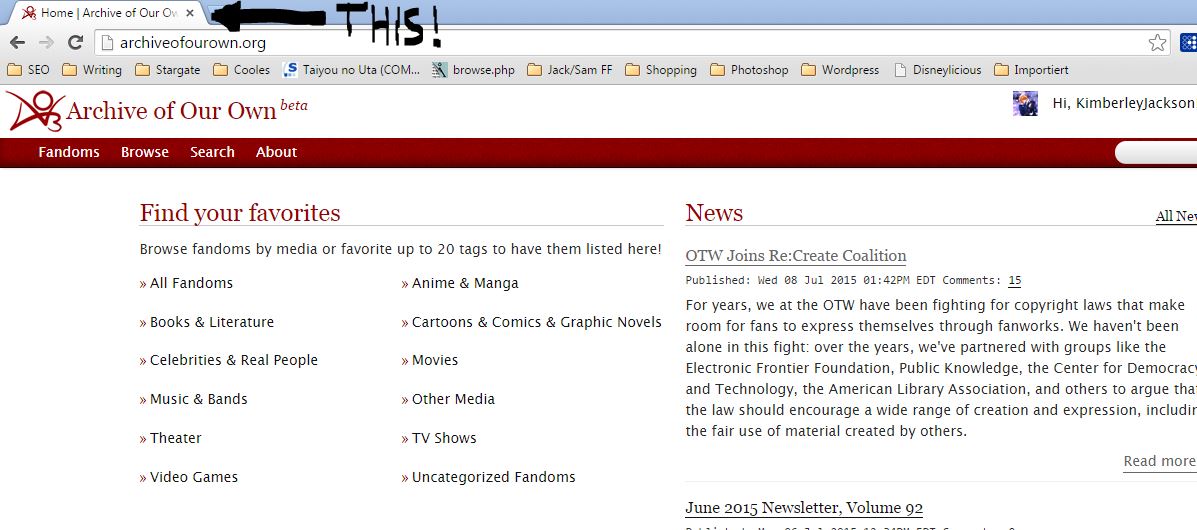
Ever wonder what it’s for? And why it’s so important to have a good, descriptive title there? Well, for one, there’s the usability factor: people who open many tabs at once don’t forget what’s where. When they save a site as a bookmark, it usually takes that title. So it you have something insignificant as “Home” or “My Page”, and every single website did that, your bookmarks would be a nightmare to organize.
The second, and much more important factor is SEO. As seen in the Stephen King example above, search engines like Google, Yahoo, Bing, etc. take the information from the so-called META-tags to display your website in their search results and determine the main keywords. Now, do you really want your site only to show up when somebody searches for “Home” or “Main Page”? Or would you like it to show up for your penname? Your novels name, business name, or whatever other keyword you chose?
If you’re using WordPress (self-hosted!), there’s an easy way to fix that for the main page. You should write separate and carefully chosen meta-tags for every single article and page you post on your page.
Download and install the plugin “WP SEO” by Yoast. (There are countless others, but this one is my own personal favorite since the amount of options allow for advanced customization.)
If you’re a beginner and don’t want to go into in-depth SEO, you can also use All-In-One SEO. I used that one for a long time, and it worked well. But once I started using the YOAST plugin and set up all the advanced features, my website jumped to first position in Google for my penname. (Except in Canada, since there’s another Kimberley Jackson who has a local furniture store. :P )
Upon installation and activation, you can go to the plugin settings where you can enter the title, a description as well as keywords (if wanted). Carefully select those to represent your main page correctly, and keep in mind that these are only for your main page!
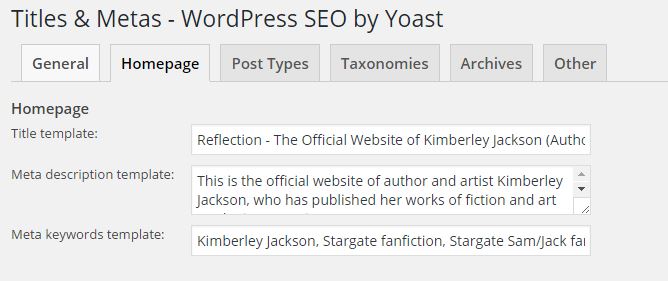
There you go, first step done. Now you have a beautiful meta title, and the plugin even automatically does this for every other site and page available. Keep in mind that Google has a character limitation for both description and title, though. So a manual check of all titles and description is highly recommended. Too long titles and descriptions are abbreviated by the use of … and that works against you in your ratings, since the algorithm will recognize that no care was put into the creation of meta-tags—which generally points to either low-quality content, or worse spam-content. (Which brings us back to bad-tempered Google getting angry. And nobody wants that. :P )
Link Structure
Link structure is another important factor which helps google determine whether it is dealing with ‘relevant’ content or potential spam. If you’re using WordPress, you are looking for the “Permalinks” option.
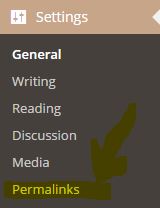
Here is a screenshot for what it looks link within WordPress, once you are in the correct settings tab.
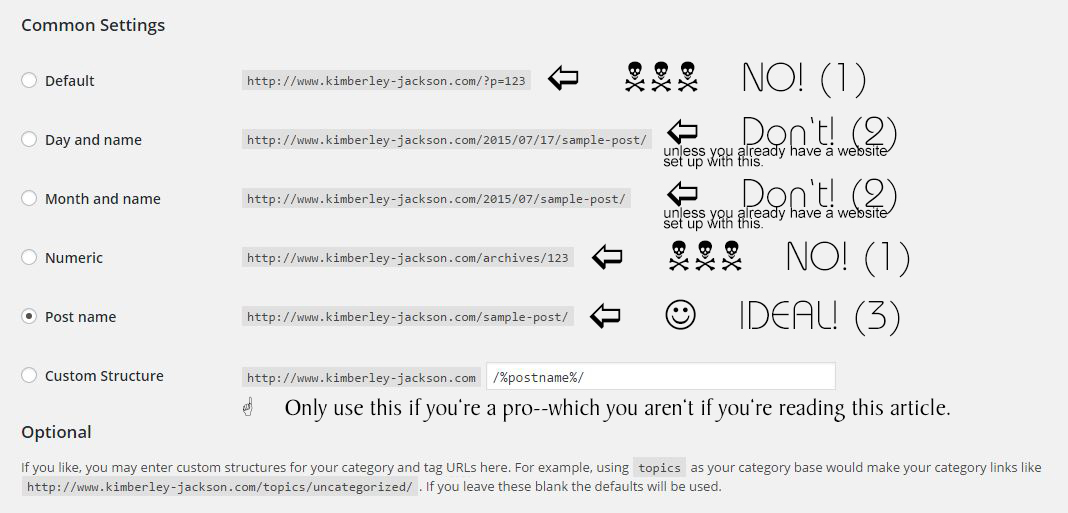
As you will notice there are a lot of options to choose from. I have given them numbers and will go through them one by one with you.
(1) DO NOT, UNDER ANY CIRCUMSTANCE USE THIS FORMAT…
…and if you are using it on an existing website, change it. NOW! Links with the format:
https://www.kimberley-jackson.com/?p=123
OR
are the most damaging to you visibility in search engines because that is a) the format most spam sites without real content use, and b) the link does not give the search engine any hint what your article is about. Compare these two links:
https://www.kimberley-jackson.com/?p=123
AND
Stargate Aschen (A Sam/Jack romance based on Stargate SG-1) – COMPLETE
Do you see what I mean? The second link will immediately tell a potential reader (and the search engine!) that this is a story—even more, a romance. It contains story title, genre and the information that it is fanfiction. Thanks to the root domain it even contains author name. That is the ideal format that a link should have. I carefully selected the linktext to contain all the relevant keywords: Stargate, Aschen, romance and SG-1. My author name was in the root domain anyway: Kimberley-jackson.com
WordPress allows you to choose your own permalink structure and the name of your link. (You can also choose the option to auto-generate a permalink from the post title. Which sometimes works—and sometimes doesn’t. As with every other SEO feature, double check whether it looks great before publishing it.
A link like the example above is not only good for your usability, but it also boosts your visibility in search engines. Search engines largely determine what a website is about by looking at the Meta Tags (see above) and the site URL.
As a little field test, you can enter “Stargate Aschen” into Google, and you will find that https://www.kimberley-jackson.com/stargate-aschen-a-romance-based-on-stargate-sg-1/ shows up on either the first or the second search result page in almost every country. (Since the page is in English, it might be farther behind in non-English speaking countries, as google determines what you are shown by language and country as one factor. If you want it more clear, enter “Stargate Aschen fanfiction”.) In most English-speaking countries (Canada, USA, UK) it even shows up among the top 5 results. And that even though I have done very little off-page marketing for it, except promoting it on my social media channels.
(2) DON’T choose these if you are starting a new website.
If you have an existing website and already set them up with this structure, I would weigh very carefully whether you wanna change them. If you change the permalinks, inbound links (meaning links pointing to your articles from other pages) will not work anymore—which can lead to a 404 error code, and that severely harms your search engine rating.
You can change them, and set up 301 redirections—meaning, redirecting all the old URLs to the new ones using a redirect plugin. However, that is a lot of work on content-heavy sites, and the work will severely outweigh the rank benefit you’ll have in the end.
If you have a relatively small page with 20 articles or so, you can do that and it’ll be fine. Once you go towards 100 articles I’d advise to just leave it as it is. It’s not a severe decrease in ranking, but it harms usability and visibility slightly. So for the future, remember not to do this. ;)
(3) THIS IS THE IDEAL. Go for this.
And make sure to carefully choose every link, delete stop words such as and, or, etc. as people don’t usually search for these. You can also vary this format. Some people choose to include the categories as subfolders. Always make sure that your link contains the main keyword that your article is about. Then you’re set to go. :)
Editing Permalinks in Posts/Pages
When you set up your own permalinks, you can manually enter whatever you want. You will notice that WordPress uses dashes to separate words. Example:
stargate-aschen-a-romance-based-on-stargate-sg-1
When setting up your hyperlink–or any kind of link (that includes DOMAINNAMES)–it is vitally important that you know the difference between dashes ( – ) and underscores ( _ ) and how google counts them.
A dash – is counted like a space. So my domain name: kimberley-jackson is actually read by google as Kimberley Jackson.
An underscore _ combines the two words and makes google read them as one. So if I had chosen kimberley_jackson.com instead, Google would read it as Kimberleyjackson. One word.
So make sure to use underscores and dashes correctly when you create your permalinks.
Use a Caching Plugin
Ever since the last google algorithm updates, usability has become more and more important in determining a sites relevants. And among the above mentioned features, page speed is one of the most important ones. For obvious reasons.
Imagine you’re clicking on a link, and the website takes forever to load. It’s a proven fact that over half of the users will hit the close button before the page has loaded. That means, you just lost over 50% of your potential audience. And the rest is most likely very annoyed.
Caching plugins for WordPress can help speeding up your website, so you should make use of them. Which one is most recommended for you depends on your server speed and your webhoster. There’s an excellent post on Elegant Themes giving an overview over the major Cache plugins.
Make sure your website is mobile-friendly
Nothing is worse than a website that doesn’t run smoothly on smartphones and tablets. A large percentage (over 30%!) of traffic comes from one of these devices. So they make up a significant number of your users.
I constantly come across pages that run well on Desktops, and look abysmal on mobile devices. You can easily format your WordPress website using a plugin like WP Touch. Many themes are responsive by their core code, and automatically adjust to the device they’re displayed on. But you have to be aware of what you’re doing. So maybe check your website using your mobile device. What does it look like?
Can it be browsed and read properly? If the answer is no, you should act as soon as possible. Not just because of usability. Since 2014, mobile-friendiness and mobile page speed are important ranking factors in Google and other search engines. So that means that Google will automatically rank your page down (which equals lower visibility) if your site doesn’t comply with these terms.
***
As you can see all of this is a lot already. And these are only the very basics that don’t go into a lot of detail. More advanced marketing methods include setting up an email list and designing a newsletter, creating calls-to-action in forms of pop-ups or similar, setting up and maintaining social media channels, and promoting your articles, etc.
Not everything is suitable for every content, so with every new article you have to create a strategy, think about your ranking keyword, where to promote your post, how to promote it (text or visual) etc.
In SEO, there is no right way. Everything can be right if used wisely. And everything can be wrong if used unwisely. Every SEO guru you meet will have another strategy for his or her content. Don’t be discouraged by that.
Don’t forget, especially as a writer, your website is as much part of your business as your books. You’re free to experiment around and try what works for your audience and what doesn’t. Learning by trial and error is still the most efficient way of learning, especially with something as experimental as SEO.
Don’t just ignore SEO because you think it’s only for big shops. Learn about it, read up on it, and then decide what you want or don’t want to try and how much importance you want to give to it.
But remember one thing: running a website or blog is no afternoon stroll through the park. It’s constant work, constant change, and constant effort. In the end it’s worth it, though.