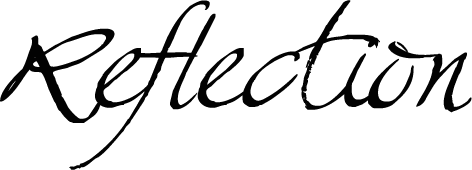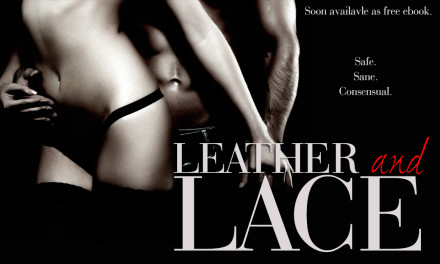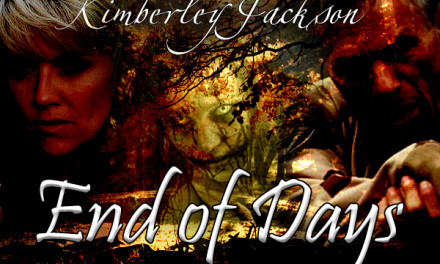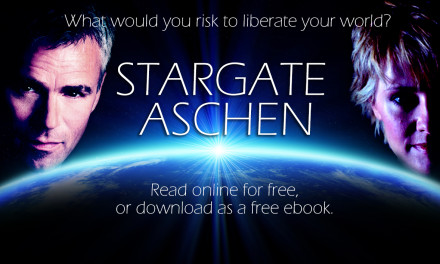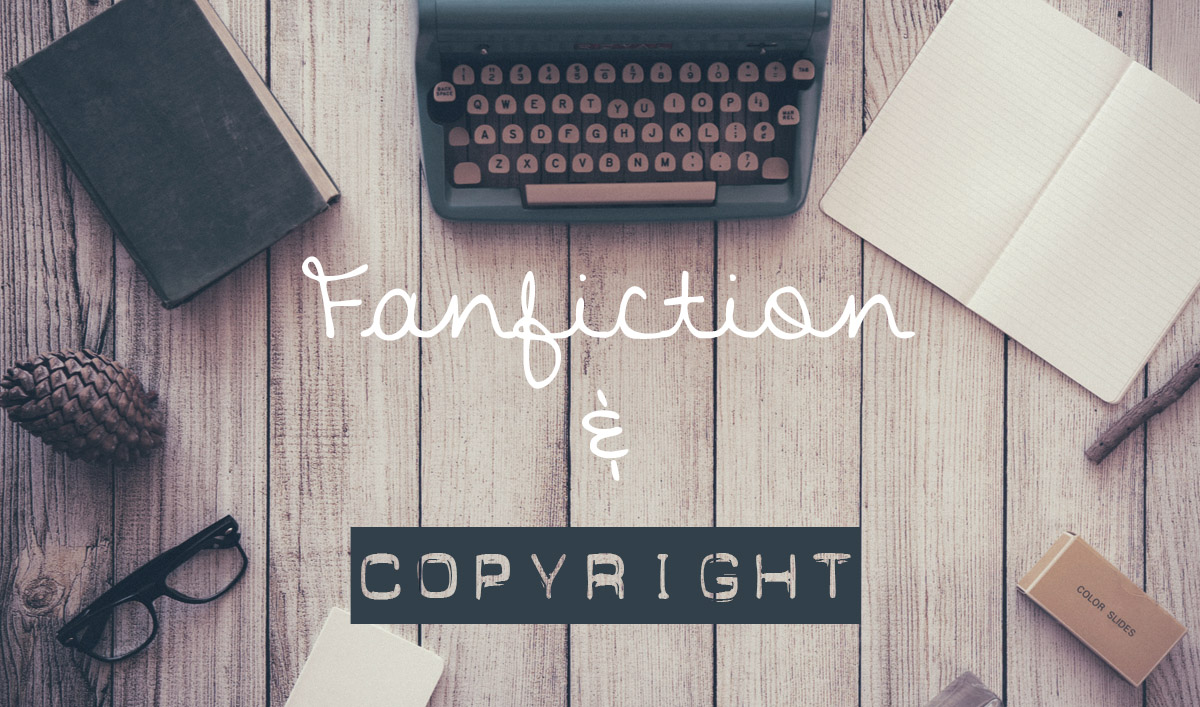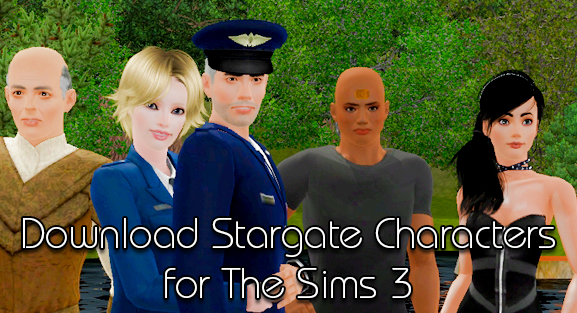Stargate Aschen
Kimberley Jackson: “Stargate Aschen” (First Edition)
A dystopian science-fiction romance. In a world occupied by an alien race called the Aschen, Sam Carter joins the resistance movement to free Earth from their reign. (Note: You don’t have to watch/know Stargate SG-1 in order to understand this story.)
Available for free. DOWNLOAD HERE.
(Problems with the format? Can’t read the book properly? Please send me a message under “Contact” with a description of the problem, and I’ll see if I can fix it.)
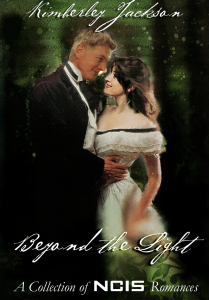
NCIS eBook
Kimberley Jackson: “Beyond the Light – A Collection of NCIS Romances” (First Edition)
A compilation of all NCIS romances available on this page plus 2 previously unreleased stories, that are only available in this book.
Available for free. Download now: MOBI | ePub | PDF (Version 1.0)
(Problems with the format? Can’t read the book properly? Please send me a message under “Contact” with a description of the problem, and I’ll see if I can fix it.)
All ebooks offered on this page have been created by Kimberley Jackson personally, and are 100% guaranteed virus or malware free! No guarantee for ebooks which have been downloaded from other sources – such as FileSharing clients or Third-Party Sites.
Download Instructions
Simply download the file that you need (or opt for the complete package) to your computer. If you have a Kindle device, you’ll need the MOBI format. Most other ebook readers will be able to read the ePub format. If you don’t have an ebook reader (or reading software on your computer), choose the PDF file instead.
Option 1
1. Connect your device to the computer.
2. If you have a Kindle, you should be able to use it like a USB stick. Open the “documents” folder on your Kindle and drag/drop (or copy/paste) the file into the “documents” folder. Remove the device and disconnect your Kindle. Voila, you’re set.
– OR –
If you have an iPad or iPhone, open iTunes and import the book into your iTunes library. (Click on “File” -> Add File/Folder to Library) Once you have done that, the book should show up in the Books section of your iTunes library.
Connect your iPad/iPhone and drag/drop the book onto your device in iTunes. Wait until it’s done loading it. Disconnect the device and remove it. Voila. You’re set.
Option 2 (for tablets and devices with internet access as well as an email client)
1. Mail the right version of the ebook to yourself as an email attachment.
2. Open the email on your device and download the attachment. Normally it should either automatically open with the right app, or you will get the option to choose the app you want to open the ebook with. On iPad or iPhone, you also have the option “Open in Other App…”